1. Open the package explorer database.
2. Right click in the Package explorer perspective an select the “Export”
3. Select the General-> File System
4 Select the folder to export and the destination of the folder.
To import the file in the lotus notes database:
1.
2. Select the GENERAL->File System
3. Then select the file to import



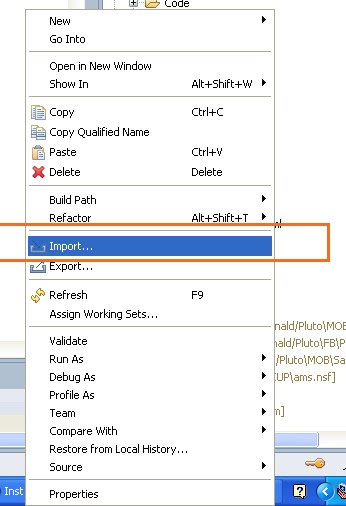



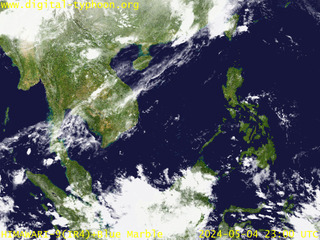
louis vuitton outlet, sac longchamp, ralph lauren pas cher, replica watches, louboutin outlet, louboutin shoes, christian louboutin outlet, prada outlet, ugg boots, longchamp pas cher, tiffany and co, louis vuitton, louboutin, air jordan pas cher, tory burch outlet, cheap oakley sunglasses, nike outlet, polo ralph lauren outlet, ray ban sunglasses, polo ralph lauren outlet, louis vuitton outlet, nike air max, replica watches, louis vuitton, air max, longchamp outlet, michael kors, oakley sunglasses, chanel handbags, nike free, nike roshe run, oakley sunglasses, burberry, tiffany jewelry, ray ban sunglasses, kate spade outlet, prada handbags, oakley sunglasses, nike air max, louis vuitton, louboutin pas cher, uggs on sale, ray ban sunglasses, oakley sunglasses, longchamp, jordan shoes, gucci outlet, ugg boots, nike free, longchamp outlet
ReplyDeletevanessa bruno, coach outlet, nike free run uk, michael kors, michael kors outlet, coach outlet, replica handbags, new balance pas cher, michael kors outlet, hollister pas cher, michael kors, converse pas cher, nike air max, tn pas cher, ray ban pas cher, michael kors, abercrombie and fitch, lululemon, ralph lauren uk, vans pas cher, michael kors, michael kors outlet, mulberry, nike air max, kate spade handbags, nike air max, hermes, ugg boots, hollister, nike roshe, lacoste pas cher, oakley pas cher, nike blazer, ugg boots, true religion jeans, michael kors outlet, sac guess, air force, true religion outlet, hogan, ray ban uk, coach purses, timberland, north face, burberry, michael kors outlet, true religion jeans, burberry outlet online, north face, true religion jeans
ReplyDeletelancel, celine handbags, jimmy choo shoes, bottega veneta, nike roshe, asics running shoes, gucci, giuseppe zanotti, nike huarache, mcm handbags, herve leger, hollister, hollister, new balance, ray ban, p90x workout, soccer shoes, babyliss, longchamp, mac cosmetics, nike trainers, chi flat iron, mont blanc, vans, vans shoes, ghd, iphone cases, nike air max, hollister, ferragamo shoes, ralph lauren, louboutin, nike air max, beats by dre, valentino shoes, converse outlet, lululemon, north face outlet, instyler, soccer jerseys, birkin bag, insanity workout, baseball bats, north face outlet, abercrombie and fitch, timberland boots, reebok shoes, nfl jerseys, oakley, wedding dresses
ReplyDeleteray ban sunglasses
ReplyDeletetimberland shoes
ugg boots uk
mont blanc pens
true religion jeans
adidas superstar
polo ralph lauren
ugg outlet
rolex watches
canada goose jackets
chenlina20161222
us import export data Really I enjoy your site with effective and useful information. It is included very nice post with a lot of our resources.thanks for share. i enjoy this post.
ReplyDeleteus import export data When your website or blog goes live for the first time, it is exciting. That is until you realize no one but you and your.
ReplyDeletekobe byrant shoes
ReplyDeleteyeezy
air jordan
bape hoodie
pandora
goyard
golden goose sneakers
curry 6
supreme clothing
hermes