One of the problems I encountered was to set up directory assistance in my own server to test the other names2.nsf to work properly in my server or other server. And when I ask our Administrator, he guided me and return to my desk to document what he taught me. And here it is
1. Create new database named it names2.nsf using the template in Domino Directory(pubnames.ntf)
2. Then create new database da50.nsf using Domino Directory Assisstance template.
3. Then open the da50.nsf and click the Add Directory Assistance
4. And then click the Domino Tab And go back to the names2.nsf. Click the Edit->Copy As-> Application Link
5. And paste the link to Application links Box
6. Then open the Domino Administration and click the
7. Then enter the path of domino directory assistance
8. And you will notice in the Configuration that the database has been included in the Directory Information
9. Restart the server to take effect the configuration
1. Create new database named it names2.nsf using the template in Domino Directory(pubnames.ntf)
2. Then create new database da50.nsf using Domino Directory Assisstance template.
3. Then open the da50.nsf and click the Add Directory Assistance
4. And then click the Domino Tab And go back to the names2.nsf. Click the Edit->Copy As-> Application Link
5. And paste the link to Application links Box
6. Then open the Domino Administration and click the
7. Then enter the path of domino directory assistance
8. And you will notice in the Configuration that the database has been included in the Directory Information
9. Restart the server to take effect the configuration






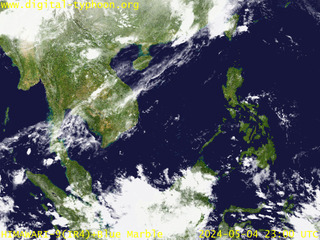
louis vuitton outlet, sac longchamp, ralph lauren pas cher, replica watches, louboutin outlet, louboutin shoes, christian louboutin outlet, prada outlet, ugg boots, longchamp pas cher, tiffany and co, louis vuitton, louboutin, air jordan pas cher, tory burch outlet, cheap oakley sunglasses, nike outlet, polo ralph lauren outlet, ray ban sunglasses, polo ralph lauren outlet, louis vuitton outlet, nike air max, replica watches, louis vuitton, air max, longchamp outlet, michael kors, oakley sunglasses, chanel handbags, nike free, nike roshe run, oakley sunglasses, burberry, tiffany jewelry, ray ban sunglasses, kate spade outlet, prada handbags, oakley sunglasses, nike air max, louis vuitton, louboutin pas cher, uggs on sale, ray ban sunglasses, oakley sunglasses, longchamp, jordan shoes, gucci outlet, ugg boots, nike free, longchamp outlet
ReplyDeletelancel, celine handbags, jimmy choo shoes, bottega veneta, nike roshe, asics running shoes, gucci, giuseppe zanotti, nike huarache, mcm handbags, herve leger, hollister, hollister, new balance, ray ban, p90x workout, soccer shoes, babyliss, longchamp, mac cosmetics, nike trainers, chi flat iron, mont blanc, vans, vans shoes, ghd, iphone cases, nike air max, hollister, ferragamo shoes, ralph lauren, louboutin, nike air max, beats by dre, valentino shoes, converse outlet, lululemon, north face outlet, instyler, soccer jerseys, birkin bag, insanity workout, baseball bats, north face outlet, abercrombie and fitch, timberland boots, reebok shoes, nfl jerseys, oakley, wedding dresses
ReplyDeletecheap ugg boots
ReplyDeletejordan retro
new england patriots jerseys
louis vuitton handbags
tiffany and co jewelry
jordan femme
oakley sunglasses
canada goose
canada goose uk
pandora jewelry official site
chenlina20161222
Hi there, just became aware of your blog through Google, and found that it’s really informative. I’m gonna watch out for brussels. I will appreciate if you continue this in future. Lots of people will be benefited from your writing. Cheers! click for source
ReplyDeletetry this replica bags from china Visit Your URL gucci replica bags go now louis vuitton replica
ReplyDeletefear of god outlet
ReplyDeletekd 14
curry shoes
gap yeezy
kyrie 5 spongebob
off white clothing
paul george shoes
kobe byrant shoes
supreme
air jordan