1. Download the file from Mysql Website
2. Extract the file and Click the Install.bat found in extracted file.
3. To check the driver installed Go to Control Panel-> Administrative Tools->Data Sources(ODBC)
4. In the ODBC Data Sources Administrator Dialog Box , click the Add and you will see the MYSQL ODBC 5.1 Driver.
2. Extract the file and Click the Install.bat found in extracted file.
3. To check the driver installed Go to Control Panel-> Administrative Tools->Data Sources(ODBC)
4. In the ODBC Data Sources Administrator Dialog Box , click the Add and you will see the MYSQL ODBC 5.1 Driver.


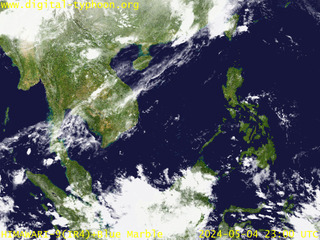
Amazing things here. I'm very satisfied to
ReplyDeletelook your article. Thank you a lot and I'm having a look ahead to touch you.
Will you kindly drop me a mail?
Here is my webpage ... hämorrhoiden arzt []
burberry, louis vuitton uk, nike roshe run, michael kors, ralph lauren, mulberry, nike roshe, hollister, vanessa bruno, nike trainers, lululemon, nike free, vans shoes, north face, air force, montre homme, air max, hollister, hollister, barbour, michael kors, hermes pas cher, oakley pas cher, nike huarache, lacoste, longchamp, ralph lauren pas cher, sac louis vuitton, longchamps, north face, ray ban pas cher, longchamp, air jordan, nike free pas cher, nike air max, louboutin, converse pas cher, sac guess, timberland, michael kors, hogan outlet, karen millen, ray ban sunglasses, sac louis vuitton, louis vuitton, tn pas cher, new balance pas cher, vans pas cher, nike blazer, abercrombie and fitch
ReplyDeletelouis vuitton outlet, sac longchamp, ralph lauren pas cher, replica watches, louboutin outlet, louboutin shoes, christian louboutin outlet, prada outlet, ugg boots, longchamp pas cher, tiffany and co, louis vuitton, louboutin, air jordan pas cher, tory burch outlet, cheap oakley sunglasses, nike outlet, polo ralph lauren outlet, ray ban sunglasses, polo ralph lauren outlet, louis vuitton outlet, nike air max, replica watches, louis vuitton, air max, longchamp outlet, michael kors, oakley sunglasses, chanel handbags, nike free, nike roshe run, oakley sunglasses, burberry, tiffany jewelry, ray ban sunglasses, kate spade outlet, prada handbags, oakley sunglasses, nike air max, louis vuitton, louboutin pas cher, uggs on sale, ray ban sunglasses, oakley sunglasses, longchamp, jordan shoes, gucci outlet, ugg boots, nike free, longchamp outlet
ReplyDeletelancel, celine handbags, jimmy choo shoes, bottega veneta, nike roshe, asics running shoes, gucci, giuseppe zanotti, nike huarache, mcm handbags, herve leger, hollister, hollister, new balance, ray ban, p90x workout, soccer shoes, babyliss, longchamp, mac cosmetics, nike trainers, chi flat iron, mont blanc, vans, vans shoes, ghd, iphone cases, nike air max, hollister, ferragamo shoes, ralph lauren, louboutin, nike air max, beats by dre, valentino shoes, converse outlet, lululemon, north face outlet, instyler, soccer jerseys, birkin bag, insanity workout, baseball bats, north face outlet, abercrombie and fitch, timberland boots, reebok shoes, nfl jerseys, oakley, wedding dresses
ReplyDelete
ReplyDeleteشركة الوفاء
شركة مكافحة حشرات بالدمام
شركة تنظيف بالدمام
شركة تنظيف سجاد بالخبر
شركة تنظيف بيوت بالدمام
شركة تنظيف المنازل بالدمام
شركة تنظيف سجاد بالدمام
شركة تنظيف فلل بالدمام
شركه الفارس كلين
ReplyDeleteشركه تنظيف منازل بالدمام
شركه تنظيف خزانات بالدمام
شركه تنظيف شقق بالدمام
شركه تنظيف فلل بالدمام
شركه تنظيف كنب بالدمام
شركه تنظيف موكيت بالدمام
شركه تنظيف مكيفات بالدمام
شركه مكافحه حشرات بالدمام
شركه تنظيف كنب وسجاد بالخرج
شركه تنظيف خزانات بالجبيل
ReplyDeleteشركه تنظيف شقق بالجبيل
شركه تنظيف فلل بالجبيل
شركه تنظيف كنب بالجبيل
شركه تنظيف موكيت بالجبيل
شركه مكافحه حشرات بالجبيل
شركه تنظيف شبابيك ودريش بالجبيل
شركه تنظيف منازل براس تنوره
شركه تسليك مجارى براس تنوره
خدمات عجمان – ابو الهول
ReplyDeleteتركيب مطابخ فى عجمان
صباغ في عجمان
kobe
ReplyDeletehermes belt
curry shoes
lebron shoes
supreme
yeezys
golden goose outlet
supreme clothing
kyrie 5
steph curry shoes
شركه تنظيف منازل بالقصيم
ReplyDeleteشركه تنظيف مجالس بالقصيم
شركه تنظيف خزانات بالقصيم
شركه تركيب اثاث ايكيا بابها
شركه تنظيف خزانات ببيشه
عمال تنظيف منازل بابها
شركه تنظيف افران الغاز بابها
شركه تنظيف منازل ببيشه
خدمات صيانه مكيفات بابها
شركه مكافحه حمام بابها
accéder à ce site Web sacs répliques hautes lire ceci https://www .dolabuy.co découvrez ceci ici répliques de sacs à main ysl
ReplyDeleteoff white
ReplyDeletehermes bag
off white outlet
yeezy 380
chrome hearts
nike travis scott
off white x jordan 1
kyrie 8
kyrie 7
cheap jordans
اخصائية مساج بالرياض
ReplyDeleteافضل مركز مساج في السعودية